QR CODE GENERATOR
How to Use QR Code: A Quick Guide
QR codes have become essential in modern life, offering a simple way to access information, websites, and more with just a scan. Whether you’re running a business, sharing contact details, or providing event information, QR codes make data easily accessible and interactive.
What is a QR Code?
A QR code (Quick Response code) is a type of barcode that stores information. It can hold URLs, text, phone numbers, and even Wi-Fi login credentials. When scanned with a smartphone, it instantly directs the user to the stored data.
Steps to Use a QR Code
Generate a QR Code:
Choose the type (URL, contact, Wi-Fi, ……) and customize with color or/and transparency.
Download the Code:
Save the QR code as a PNG file for easy sharing and printing.
Now you can scan with a Smartphone:
Open your phone’s camera or QR scanner app and hover over the QR code. Tap the link that appears.
Practical Uses for QR Codes
Marketing: Link to product pages or special offers.
Business Cards: Share contact details instantly.
Events: Provide event details or ticket access.
QR codes are versatile, bridging the gap between offline and online experiences effortlessly.
Check our latest blog bostes here.
-
 24 Sep 20251 Get Your business funded Today
24 Sep 20251 Get Your business funded Today -
 06 Jul 2025FairFigure a Comprehensive Guide.
06 Jul 2025FairFigure a Comprehensive Guide. -
 30 Jan 2025Unit Converter
30 Jan 2025Unit Converter -
 30 Jan 2025Password Generator
30 Jan 2025Password Generator -
 30 Jan 2025Can I Use Any Soap to Wash My Bike?
30 Jan 2025Can I Use Any Soap to Wash My Bike? -
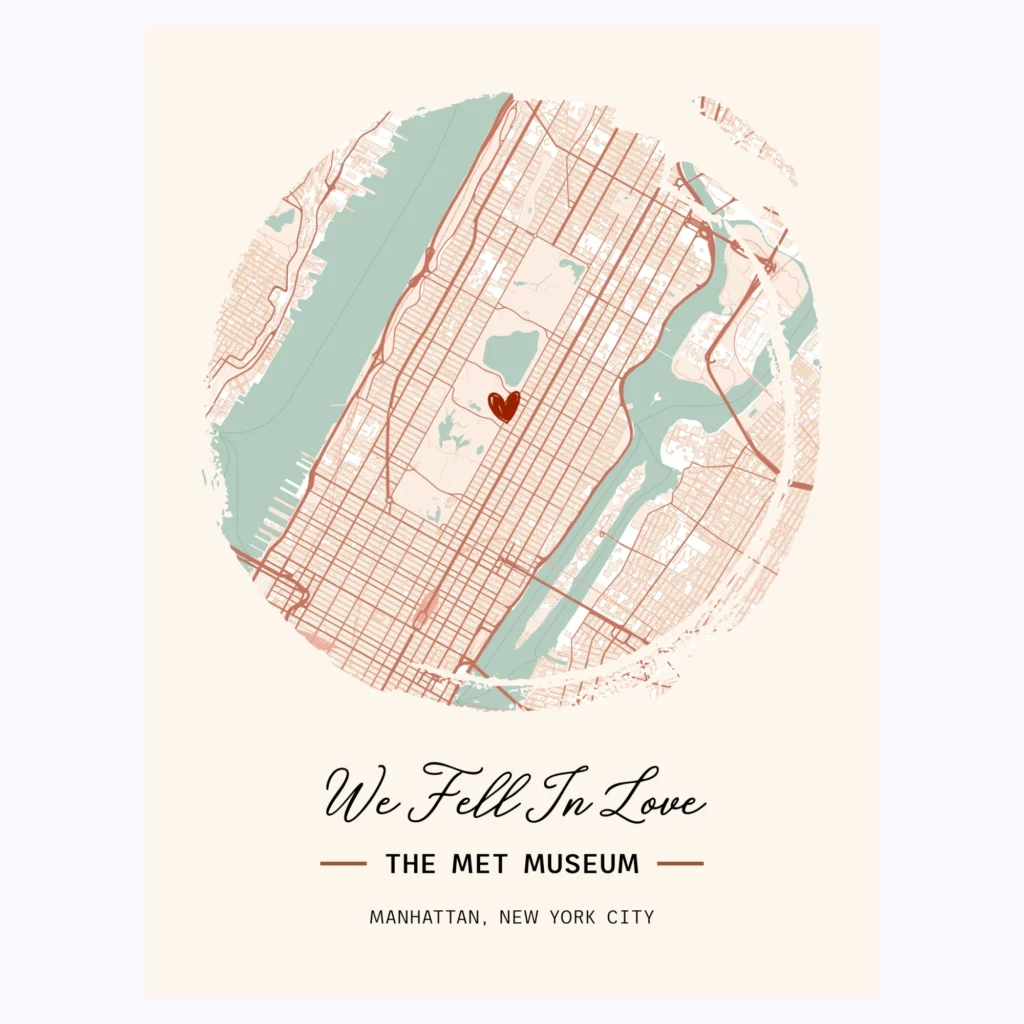 25 Jan 2025Discover the Best Maps: A New Way to Celebrate Your Adventures
25 Jan 2025Discover the Best Maps: A New Way to Celebrate Your Adventures -
 24 Jan 2025Portable fire pit table, Best camping Tables.
24 Jan 2025Portable fire pit table, Best camping Tables. -
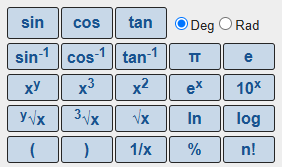 28 Dec 2024Scientific Calculator
28 Dec 2024Scientific Calculator

